在上篇讲到,jettyserver类初始化的时候,共加载了9个war包:
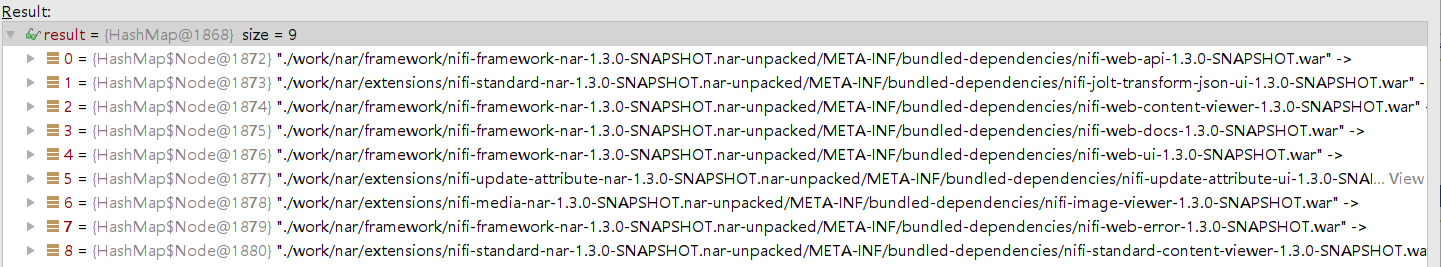
这次分析一下,web-api.war的启动流程。我们知道,java web的启动是从web.xml开始引导的,
<listener>
<listener-class>org.springframework.web.context.ContextLoaderListener</listener-class>
</listener>
<listener>
<listener-class>org.apache.nifi.web.contextlistener.ApplicationStartupContextListener</listener-class>
</listener>
文件中主要观察这两个配置,contextLoaderListener是spring加载自己的context的,不需要关注,主要关注ApplicationStartupContextListener,这是真正的启动代码。 其实在初始化的时候干的事情不多:
-
调用FlowService的启动和初始化方法。
-
调用FlowController的onFlowInitialized方法。
一、FlowService的初始化
- 启动一个每500毫秒执行一次的SaveReportingTask线程。
final SaveHolder holder = StandardFlowService.this.saveHolder.get(); if (holder == null) { return; } if (logger.isTraceEnabled()) { logger.trace("Save request time {} // Current time {}", holder.saveTime.getTime(), new Date()); } final Calendar now = Calendar.getInstance(); if (holder.saveTime.before(now)) { if (logger.isTraceEnabled()) { logger.trace("Waiting for write lock and then will save"); } writeLock.lock(); try { dao.save(controller, holder.shouldArchive); // Nulling it out if it is still set to our current SaveHolder. Otherwise leave it alone because it means // another save is already pending. final boolean noSavePending = StandardFlowService.this.saveHolder.compareAndSet(holder, null); logger.info("Saved flow controller {} // Another save pending = {}", controller, !noSavePending); } finally { writeLock.unlock(); } }大致意思就是取得用户设置的保存时间,判断当前时间是否超过这个时间,如果超过了这个时间,调用FlowConfigurationDAO的save方法,该类其实是对界面上配置的processors的配置进行保存,例如坐标、连线关系等。
configFile = flowXmlPath; tempFile = configFile.getParent().resolve(configFile.toFile().getName() + ".new.xml.gz"); try (final OutputStream fileOut = Files.newOutputStream(tempFile); final OutputStream outStream = new GZIPOutputStream(fileOut)) { final StandardFlowSerializer xmlTransformer = new StandardFlowSerializer(encryptor); controller.serialize(xmlTransformer, outStream); Files.deleteIfExists(configFile); FileUtils.renameFile(tempFile.toFile(), configFile.toFile(), 5, true); } catch (final FlowSerializationException fse) { throw new IOException(fse); } finally { Files.deleteIfExists(tempFile); }具体的存储结构不在本文讲述,上面代码的意思就是将界面上的连线等配置保存为一个.xml.gz为扩展名的文件,保存的路径为./config路径下完整名为flow.xml.gz
- 从保存的flow.xml.gz中读取配置内容到内存,还原回配置,为后续界面展示提供支持,具体的存储和读取细节单独写一篇。
二、启动组件
FlowService初始化完成之后根据配置文件中的nifi.flowcontroller.autoResumeState配置项判断需要启动的组件。
if (startDelayedComponents) {
LOG.info("Starting {} processors/ports/funnels", startConnectablesAfterInitialization.size() + startRemoteGroupPortsAfterInitialization.size());
for (final Connectable connectable : startConnectablesAfterInitialization) {
if (connectable.getScheduledState() == ScheduledState.DISABLED) {
continue;
}
try {
if (connectable instanceof ProcessorNode) {
connectable.getProcessGroup().startProcessor((ProcessorNode) connectable);
} else {
startConnectable(connectable);
}
} catch (final Throwable t) {
LOG.error("Unable to start {} due to {}", new Object[]{connectable, t.toString()});
if (LOG.isDebugEnabled()) {
LOG.error("", t);
}
}
}
startConnectablesAfterInitialization.clear();
int startedTransmitting = 0;
for (final RemoteGroupPort remoteGroupPort : startRemoteGroupPortsAfterInitialization) {
try {
remoteGroupPort.getRemoteProcessGroup().startTransmitting(remoteGroupPort);
startedTransmitting++;
} catch (final Throwable t) {
LOG.error("Unable to start transmitting with {} due to {}", new Object[]{remoteGroupPort, t});
}
}
LOG.info("Started {} Remote Group Ports transmitting", startedTransmitting);
startRemoteGroupPortsAfterInitialization.clear();
} else {
// We don't want to start all of the delayed components. However, funnels need to be started anyway
// because we don't provide users the ability to start or stop them - they are just notional.
for (final Connectable connectable : startConnectablesAfterInitialization) {
try {
if (connectable instanceof Funnel) {
startConnectable(connectable);
}
} catch (final Throwable t) {
LOG.error("Unable to start {} due to {}", new Object[]{connectable, t});
}
}
startConnectablesAfterInitialization.clear();
startRemoteGroupPortsAfterInitialization.clear();
}
当配置为true时候走第一个分之,否则走else分支。代码中可以看到,else分支就是只去启动了中间的inport、outport、remoteport这些东西,不做具体讲述。当配置为true的时候,是遍历了流程里的每个组件并且启动起来,这里看到一部分很有意思的代码:
public <T extends ProcessContext & ControllerServiceLookup> void start(final ScheduledExecutorService taskScheduler,
final long administrativeYieldMillis, final T processContext, final SchedulingAgentCallback schedulingAgentCallback) {
if (!this.isValid()) {
throw new IllegalStateException( "Processor " + this.getName() + " is not in a valid state due to " + this.getValidationErrors());
}
final Processor processor = processorRef.get().getProcessor();
final ComponentLog procLog = new SimpleProcessLogger(StandardProcessorNode.this.getIdentifier(), processor);
final boolean starting;
synchronized (this) {
starting = this.scheduledState.compareAndSet(ScheduledState.STOPPED, ScheduledState.STARTING);
}
if (starting) { // will ensure that the Processor represented by this node can only be started once
final Runnable startProcRunnable = new Runnable() {
@Override
public void run() {
try {
invokeTaskAsCancelableFuture(schedulingAgentCallback, new Callable<Void>() {
@Override
public Void call() throws Exception {
try (final NarCloseable nc = NarCloseable.withComponentNarLoader(processor.getClass(), processor.getIdentifier())) {
ReflectionUtils.invokeMethodsWithAnnotation(OnScheduled.class, processor, processContext);
return null;
}
}
});
if (scheduledState.compareAndSet(ScheduledState.STARTING, ScheduledState.RUNNING)) {
schedulingAgentCallback.trigger(); // callback provided by StandardProcessScheduler to essentially initiate component's onTrigger() cycle
} else { // can only happen if stopProcessor was called before service was transitioned to RUNNING state
try (final NarCloseable nc = NarCloseable.withComponentNarLoader(processor.getClass(), processor.getIdentifier())) {
ReflectionUtils.quietlyInvokeMethodsWithAnnotation(OnUnscheduled.class, processor, processContext);
}
scheduledState.set(ScheduledState.STOPPED);
}
} catch (final Exception e) {
final Throwable cause = e instanceof InvocationTargetException ? e.getCause() : e;
procLog.error("{} failed to invoke @OnScheduled method due to {}; processor will not be scheduled to run for {} seconds",
new Object[]{StandardProcessorNode.this.getProcessor(), cause, administrativeYieldMillis / 1000L}, cause);
LOG.error("Failed to invoke @OnScheduled method due to {}", cause.toString(), cause);
ReflectionUtils.quietlyInvokeMethodsWithAnnotation(OnUnscheduled.class, processor, processContext);
ReflectionUtils.quietlyInvokeMethodsWithAnnotation(OnStopped.class, processor, processContext);
if (scheduledState.get() != ScheduledState.STOPPING) { // make sure we only continue retry loop if STOP action wasn't initiated
taskScheduler.schedule(this, administrativeYieldMillis, TimeUnit.MILLISECONDS);
} else {
scheduledState.set(ScheduledState.STOPPED);
}
}
}
};
taskScheduler.execute(startProcRunnable);
} else {
final String procName = processorRef.getClass().getSimpleName();
LOG.warn("Can not start '" + procName
+ "' since it's already in the process of being started or it is DISABLED - "
+ scheduledState.get());
procLog.warn("Can not start '" + procName
+ "' since it's already in the process of being started or it is DISABLED - "
+ scheduledState.get());
}
}
-
上面的代码是启动一个具体的processor的代码
-
代码涉及到了启动过程中对启动状态的严格判断,从if(starting)这个判断就已经第一次做了只允许一次启动的判断,当然这不是最重要的。
-
使用了多线程去启动,不阻塞主线程去扫描下一个processor的调度。
-
代码中,使用了compareAndSet即CAS原语的状态修改,有兴趣可以关注一下CAS的知识,如果非预期的状态和设置,调用processor的OnUnscheduled方法,将状态置为stoped。
-
最后如果一切启动正常,调用schedulingAgentCallback.trigger()方法:
SchedulingAgentCallback callback = new SchedulingAgentCallback() { @Override public void trigger() { getSchedulingAgent(procNode).schedule(procNode, scheduleState); } @Override public Future<?> invokeMonitoringTask(Callable<?> task) { scheduleState.incrementActiveThreadCount(); return componentMonitoringThreadPool.submit(task); } @Override public void postMonitor() { scheduleState.decrementActiveThreadCount(); } };其实是判断了一次是何种类型的调度任务,分为3类,分别是:时间驱动、事件驱动和定时驱动。具体的启动代码很多,再分一个章节讲。
到这里为止,基本的启动流程就完成了。